My Time Management System
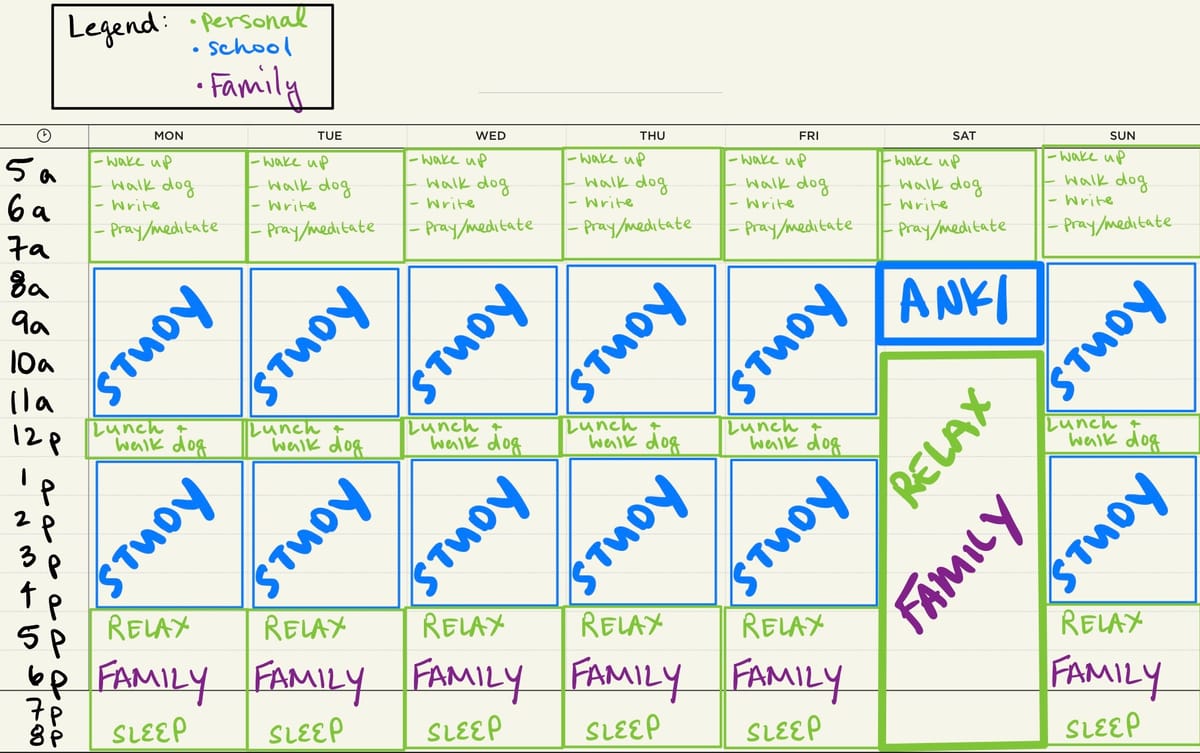
This article is inspired by Cal Newport’s Productivity Funnel Framework
Recently, I’ve discovered Cal Newport through a Tim Ferriss podcast episode and I cannot get enough of this guy. His whole schtick is about getting your work done while prioritizing the importance of living a deep and fulfilling life. It’s a refreshing take on productivity. Through listening to Cal, I've learned about his framework for creating a time management system: Capture, Configure, and Control.
In summary, Capture is getting all our thoughts and tasks out of our head and into our notebook or preferred app. Configure is using a system to keep the captured thoughts and tasks properly organized and in one place. Control is using this information to determine what we do with our time in order to intentionally live a deep life. (Cal explains these ideas in more detail in a YouTube video, here.)
In this article, using Cal’s framework, I’m going to describe how I manage my time as a medical student.
Capture
This is based on an idea from David Allen’s book, Getting Things Done, where he argues — and I’m paraphrasing — that the brain requires energy in order to keep track of meetings, tasks, ideas, etc. Therefore, it’s better to record those things, rather than memorizing them, in order to liberate the mental real estate our brains need to learn, be creative, and do the things it does best.
Personally, if my mind is busy with random things to remember, then it’s much more difficult for me to pay attention and retain information in lectures. To combat this problem, whenever I have an idea about what to study, a thought about what I need to do later, or a personal problem that I can’t stop thinking about, then I record it. I get it out of my head so that I can use that new free energy for the work that needs to get done now.
Another example that I think illustrates this concept occurs when I'm laying in bed at night, unable to fall asleep because my mind is too busy. After I write down the ruminating thoughts onto paper, I will fall asleep almost immediately afterward. It’s as if writing down the thoughts gives my mind permission to shut down.
For this reason, I keep a notepad accessible on both my nightstand and desk so I can quickly scribble on it while I’m in bed or studying. When I’m not at home, I like to use Apple Notes. Cal refers to these on-the-fly capture tools as his Working Memory — their only purpose is to temporarily store thoughts and ideas until they’re moved into their proper place.
At the end of every day, part of my shutdown routine involves checking my Working Memory for items that need to be moved into their appropriate long-term tools for later action, which includes Google Sheets (for school only) and Notion (for everything else).
Configure
As previously mentioned, Configure is how we organize all the relevant information in one place. For day-to-day school work, I use a Pass Tracker in Google Sheets (see mine attached below) to keep track of my progress on all the material that I need to learn (i.e. lectures, Anki, exams, 3rd party resources). At any time, I can easily determine how many lectures I need to complete each day before my next exam and whether or not I’m on track. I can also find valuable information, such as which lectures or concepts are particularly challenging for me.
Notion is responsible for storing everything else. For those unfamiliar, Notion is a powerful application that enables you to create and link an infinite number of pages and databases within a single page or database.
I use Notion to keep track of every part of my life — school, my blog, research, book notes, and more. My primary page is dedicated to my work and includes a task list, blog ideas, study strategies, journal entries, and other miscellaneous notes. How exactly I organize Notion can be described in a future article.
Control
Cal explains Control through “multi-scale planning,” which is a fancy way of saying that plans are made on a quarterly (or semesterly), weekly, and daily basis. This is how we are able to decide what we do with our time in order to do the things that are most important to us. I’ve personally created a schedule for myself in which I only study between 7 am and 5 pm, Sunday through Friday. This allows me to spend the rest of my time doing other things that are important to me. That means early mornings, evenings, and Saturdays are off limits to studying. (This is known as Time Blocking. How exactly I do this can be explained in a future article as well).
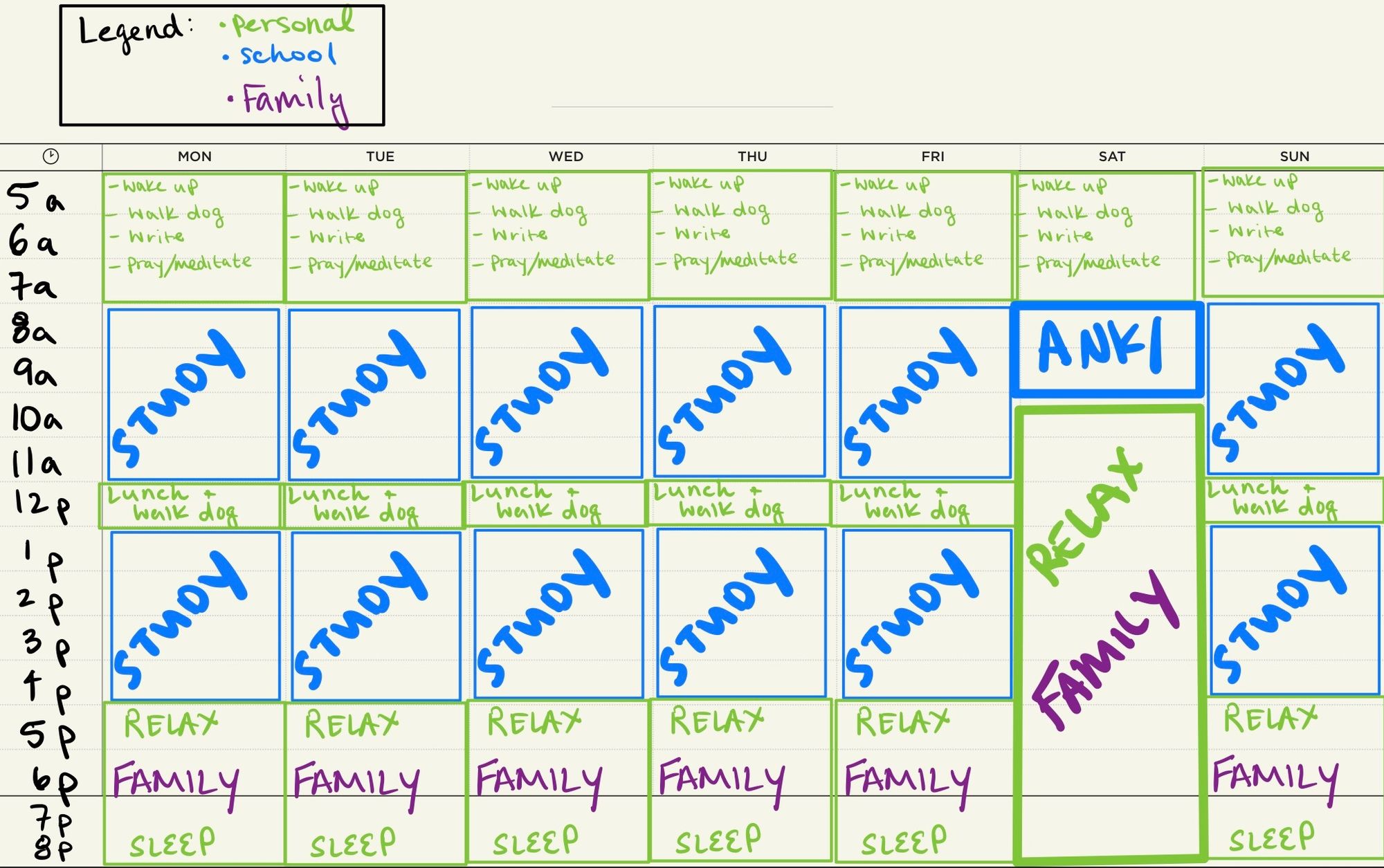
Let’s start with the macro and work our way down to the micro (semesterly → weekly → daily).
Semesterly Planning
Before starting the upcoming semester, I will create a realistic list of goals and tasks that I want and/or need to accomplish during that term. (As a medical student, the curriculum dictates the majority of my semesterly plan, which requires little-to-no additional work on my end.) It might look something like this:
- Pass all my classes.
- Have a research question ironed out by the end of the term so I can start my project by Summer Break.
- Complete ≥10 hours of community service this term.
- Obtain a leadership role.
- Write ≥2 blog posts/month.
My semester plan then serves as a North Star for my weekly and daily plans. Every Sunday, while I’m making my weekly plan, I refer to my semester plan and ensure that I schedule time to work towards accomplishing one or more of those items.
Weekly Planning
Every Sunday afternoon, I’ll use my calendars and task list to confirm my upcoming schedule for the week.
I like to use two calendars — one physical, the other virtual. I like the desk calendar because I can easily see an entire month at a glance, plus some extra notes I scribble in. I then use my desk calendar as a reference when I’m confirming my upcoming weekly schedule in iCal, the default calendar app for Apple iOS.
Daily Planning
Before I stop studying, at the end of each day, I go through a shutdown process, which includes consolidating my Working Memory and writing the next day’s schedule on a sticky note. Creating the daily schedule only takes me a few minutes, since everything else can be quickly referenced in my Pass Tracker and Notion.
The trick here, which takes some practice, is being realistic with what we can and cannot accomplish. I tend to be slightly overambitious and then highlight no more than three tasks that must be completed. That way, I can differentiate between what needs to be done first and what I can do afterwards if there’s still time left in the day.
This is the system that enables me to get my work done and control my time so that I can live a fulfilling life outside of school in addition to completing my work as a medical student. I hope this article helps you improve your own time management system so that you can do the same.




Comments ()